Slot Types Overview
The standard slot type is coloured white and defined as Normal, this is a default and does not need to be set up.
You can define other slot types, which can be inserted within a session of an appointment book. These slots are for particular reasons, for example:
- Emergency
- Book on the Day
- Telephone Consultation
These different slots can be defined in Slot Types, and each assigned a different colour to stand out on the appointments views. They are also searchable allowing you to quickly find specific appointments, for example emergency appointments.
The slot types can be dragged above the separator line, reordered and included in the frequently used slot types as required.
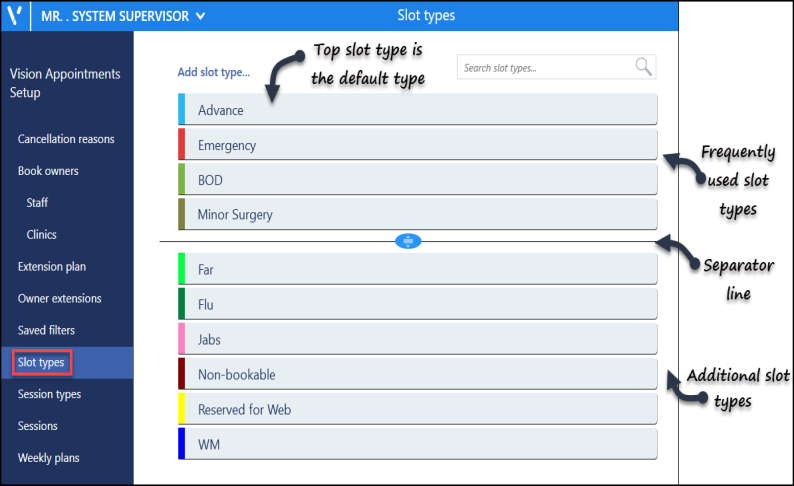
Slots can be configured to display a warning message, for example "Emergency appointments only", which prompts "Do you wish to continue? Click Yes to book or No to close".
The following options can also be used as required, when creating/editing slot types:
Note - All slot types apart from 'Non-Viewable', when booked, send confirmation email/sms to patients registered for Patient Services - whether booked at the practice or online by the patient.
- Non-bookable slots – This slot type cannot be booked, if the slot is selected a warning message displays.
For example, a catch up slot in a clinical session. - Non-Viewable Slot - This slot type can only be viewed from Vision Appointments, Consultation Manager, Mail Manager, and some 3rd party applications, but do not display in Online Services.
When booked at the practice, these slots do not generate confirmation emails/sms to patients registered for Patient Services. - Web Default - Defining a slot as Web Default automatically allocates the slot(s) for use with Online Services. Each time the session is extended the slots are automatically created and marked Reserve for Web. These slots can also be booked as normal in the practice.

